Phomemo
Phomemo Label Maker, M220 Thermal Label Printer, 80mm Portable Bluetooth Barcode Printer Compatible with Andriod/iOS for Home, Office, Small Business, with 3 Packs Label & Case
Phomemo Label Maker, M220 Thermal Label Printer, 80mm Portable Bluetooth Barcode Printer Compatible with Andriod/iOS for Home, Office, Small Business, with 3 Packs Label & Case
Couldn't load pickup availability
About This
- Ultra-Portable Design: The Phomemo M220 label maker is compact and lightweight, featuring stable Bluetooth technology for easy printing from smartphones and tablets using the "Print Master" app. The label maker support print thermal label width rang from 0.78'' to 3.14'', NOT support print 4 x 6 shipping labels
- Inkless and Cost-Effective: Utilize upgraded thermal technology for inkless printing, eliminating the need for ink, toner, or ribbons, and reducing costs compared to traditional label printers.
- Versatile Compatibility: The M220 label maker is compatible with Android, iOS, iPad, Windows 10/11, and Mac, making it suitable for both mobile and desktop use in various settings like home, office, and small businesses.
- User-Friendly Operation: Simply download the "Print Master" app, connect via Bluetooth, and start creating labels with the M220 thermal printer. For PC users, download the driver from the Phomemo website for seamless printing.
- Diverse Applications: Print text, barcodes, QR codes, images, addresses, and more with the "Print Master" app, which offers a vast library of icons and templates to simplify label creation.
- The Label Maker Complete Package - The box includes one Phomemo M220 label maker machine black, one M220 label maker storage case, an instruction manual, a USB data cable, one roll 40mm x 30mm thermal labels, one roll 60mm x 40mm thermal labels, one roll 70mm x 80mm thermal labels.
- Phone and Tablet Start Printing - Step 1: Download the App 'Print Master'. Step 2: Turn on the M220 label maker and your phone's or tablet's Bluetooth. Step 3: Click the 'Printer' icon in the App to search for the M220 portable label printer, connect it via Bluetooth in the App, select the label size, and edit the content to start printing
- Laptop/PC Starts Printing - Step 1: Please check your laptop/PC's operating system (OS) and download and install the correct M220 driver and the 'Labelife' app from the Phomemo website. Step 2: Use the USB data cable to connect the M220 label maker to your computer. Step 3: Select the label size, edit the content, and choose M220 from the printer list
- How to Clean the Print Head - Wipe the cut parts of the label maker, especially the black lines, with alcohol cotton to ensure that there is no adhesive or foreign object on the print head. Note: Do not scratch the print head with any hard objects
Overview
- Brand : Phomemo
- Connectivity Technology : Bluetooth, USB-Type-C
- Printing Technology : Thermal
- Special Feature : Portable
- Color : Black
- Model Name : M220
- Printer Output : Monochrome
- Max Printspeed Monochrome : 40 ppm
- Item Weight : 450 Grams
- Product Dimensions : 2.4"D x 4.9"W x 4.6"H
Share







Collections
-

Calculators
Make every calculation quick and accurate with our Calculators collection — designed...
-

Clips & Fasteners
Keep your workspace neat and documents secure with our Clips & Fasteners...
-

Desk Converters
Transform any workspace instantly with our Desk Converters collection — designed to...
WorkWellSuppliesShop – Your Trusted Source for Office Supplies
Boost productivity and keep your workspace organized with WorkWellSuppliesShop’s wide range of office essentials.
-

Anti-Fatigue Mats
Relieve pressure and enhance comfort with our Anti-Fatigue Mats Collection.Designed to support...
-

Binders & Folders
Keep your documents neat and organized with our Binders & Folders collection....
-

Blue Light Glasses
Protect your eyes with our stylish Blue Light Glasses Collection.Designed to reduce...
-

Bookshelves
Organize beautifully with our Bookshelves collection — a blend of style and...

Work smarter, stay organized, and make your office a place of efficiency with WorkWellSuppliesShop.
Designed for professionals, students, and businesses alike, our office supplies combine quality, durability, and affordability. Whether you’re setting up a home office, stocking a corporate workspace, or simply looking for reliable day-to-day supplies, WorkWellSuppliesShop has you covered.
Blog posts
View all-

5-Minute Morning Desk Reset
Transform your mornings with a simple 5-minute desk reset.Clear your space, focus your mind, and set the tone for a productive, peaceful day — the WorkWell way.
5-Minute Morning Desk Reset
Transform your mornings with a simple 5-minute desk reset.Clear your space, focus your mind, and set the tone for a productive, peaceful day — the WorkWell way.
-

The Art of a Clean Desk
Discover how a clean desk can refresh your mind, boost focus, and inspire your best work.Start your day with calm productivity — only at WorkWell.
The Art of a Clean Desk
Discover how a clean desk can refresh your mind, boost focus, and inspire your best work.Start your day with calm productivity — only at WorkWell.
-

Welcome to WorkWell — Where Calm Meets Producti...
Discover how a calm, organized workspace can boost your focus and creativity.At WorkWell, productivity begins with peace.
Welcome to WorkWell — Where Calm Meets Producti...
Discover how a calm, organized workspace can boost your focus and creativity.At WorkWell, productivity begins with peace.
Frequently Asked Questions
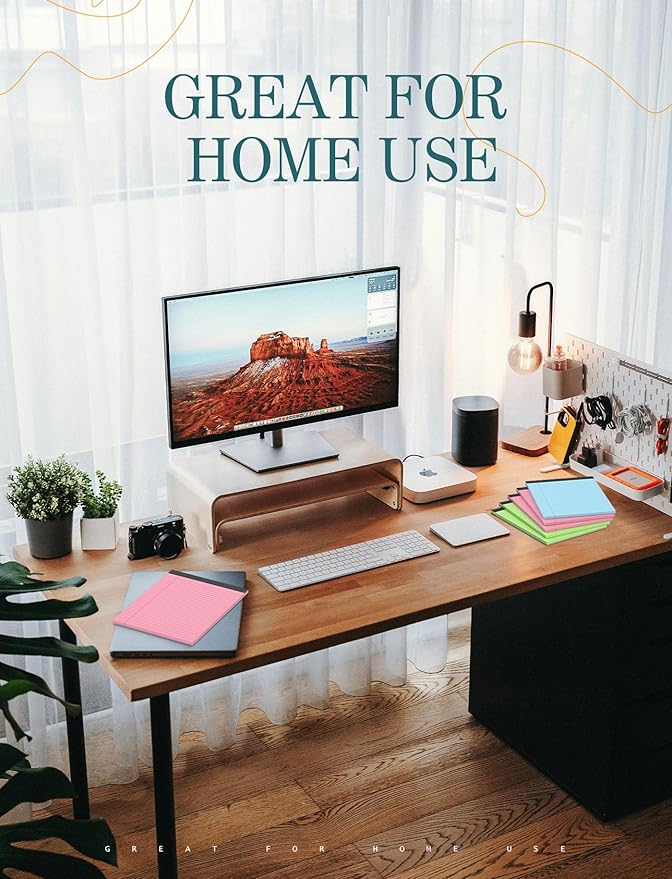
How long does shipping take?
Shipping takes place within 3-5 business days. If there is a problem with the shipment of the product, we will notify you via the email address you entered when ordering.
How can I get a tracking number for my order?
If your order has been shipped, we will add the tracking number to your order and notify you via the email address you entered when ordering.
Is free shipping available?
We do not currently offer free shipping. However, this may be added at some point. We apologize.
How do I process a return or exchange?
For returns or exchanges, please contact us within 14 days of receiving the product, along with a receipt or screenshot of the purchase, and a photo of the product with the packaging or tag intact.

















